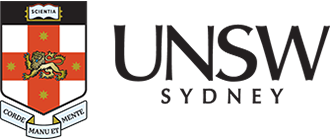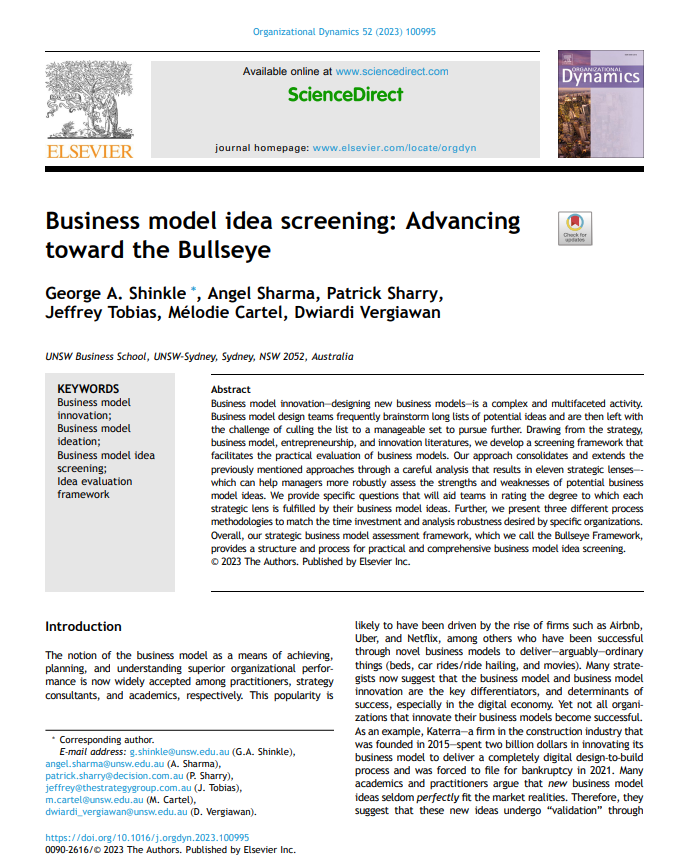Instructions
In our paper, we discuss different process approaches that
can be put into action. In this form, we provide three
levels that resemble the paper, while all three approaches
are visualized in a radar (spider) chart.
Pragmatic Approach: To use this
approach, simply click on "Pragmatic Approach" on the left
side of the menu. Then, input a business model name and
scores for each of the strategic lenses, then click the
submit button. This action will generate the pragmatic
table, resembling the one in the paper, and will also
create a radar plot covering all 11 lenses. If you wish to
compare multiple models, you can submit scores for
different models and continue comparing as many as you
need. When you're finished, you can simply close the form,
and you will find the table and the associated radar
chart.
Note: in all three approaches, the form does not save
your data, so any revision requires that you reset the
form and re-enter the information.
Pragmatic Weighted Approach: To use this
approach, simply click on " Pragmatic Weighted Approach"
on the left side of the menu. In this approach, you will
not only input scores for the lenses but also assign
weights to each of them. You only need to enter the
weights for each lens once, so that you may enter scores
for multiple models while keeping the weights consistent
(weights will clear once you reset or leave the form). The
output will resemble Table 4 in the paper, presenting
strategic lenses, raw values, weights, and a radar
(spider) chart.
Substantiated Approach: To use this
approach, simply click on " Substantiated Approach" on the
left side of the menu. This approach allows you to provide
ratings for the 37 specific questions under the 11 lenses.
This is useful when you want a more fine-grained analysis.
These are the detailed-questions listed in Table 2 of the
paper. The output will provide average scores for each of
the 11 strategic lens and plot a corresponding radar
chart.
We hope you find this form helpful.
If you have comments, please feel free to use the BusinessThink contact form at:
Contact - UNSW BusinessThink
Note: This tool works best in Google Chrome browser. Printing also works in an A4 portrait layout in Google Chrome. If you are not using Google Chrome, we recommend using a landscape layout while printing.